Top Content Management Systems
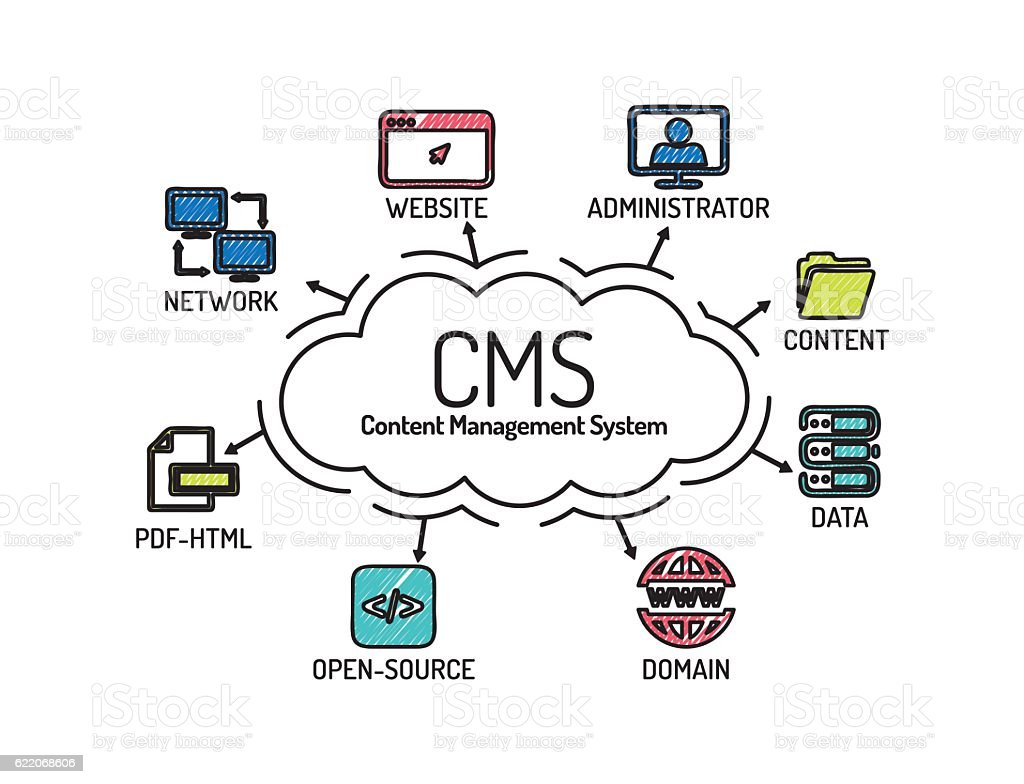
- Top Content Management Systems
- Blog Overview
- So What’s A Content Management System (CMS)?
- The best CMS for your site will depend on the following factors:
- Comparison of Websites created using CMS or Otherwise.
- WordPress
- Shopify
- Joomla
- Wix Content Management System
- Magento Content Management System
- Advantages Of Magento Content Management Systems
- Drupal Content Management System
- Advantages Of Drupal Content Management Systems
- Disadvantages Of Drupal Content Management Systems
- Moodle Content Management System
- Everything You Need to Know About Moodle Content Management System
- Advantages Of Moodle Content Management Systems
- Disadvantages Of Moodle Content Management Systems
- Squarespace Content Management System
- Advantages Of Squarespace Content Management Systems
- Disadvantages Of Squarespace Content Management Systems
- Conclusion
- The best CMS for your site will depend on the following factors:
Blog Overview
- So What’s A Content Management System (CMS)?
- Most Commonly Used CMS Platforms
- What To Look For In A CMS Platform?
- Choosing The Best CMS Based On Your Website Niche
- What Is The Best CMS Platform For Blogs?
So What’s A Content Management System (CMS)?
The Content Management System is basically a tool that will help you create, manage and modify your website without the need for technical background. Content Management Sytems is basically a platform to manage and create your website using a pre-built interface. In short, it is a structure that can be used to create a website. With CMS you only need to create the front end of your website with an existing structure. When you create a website you can create it without using a Content management system also. There are pre-made themes and templates available for these CMS which will allow you to choose the look and feel of your website.
The best CMS for your site will depend on the following factors:
Comparison of Websites created using CMS or Otherwise.
- You get a ready-made admin interface.
- There are ready-to-use UI Templates available.
- Some CMS provides included hosting whereas some don’t.
- You don’t have to create a new file structure, you can just use the already given structure from your selected CMS.
- Anybody can make an edit to the website easily.
- SEO is very easy in content management systems as there are lots of plugins available.
- You can easily give different levels of access to different users.
- To make any changes you have to connect with the hosting, there is no interface available.
- There are no ready-to-use UI Templates available.
- You have to create your own file structure as per your need.
- Only a well-experienced developer can make the changes.
- SEO is not a piece of cake for your website.
- You need to put lots of effort to create a small/big-level website.
- Once created you need a developer to edit the website.
- WordPress
- Shopify
- Joomla
- Wix
- Magento
- Drupal
- Moodle
- Squarespace
- TYPO3
- Bigcommerce
- Hubspot
- Blogger
- Nopcommerce
- Prestashop
- Webflow
WordPress

- WordPress Is absolutely free. Although you can choose premium themes and plugins to make things easier they are not compulsory to use.
- Hosting services are mostly compatible
- A wide variety of designs are available
- It is very easy to edit a WordPress website, you don’t need to have any technical knowledge.
- To add extra functionalities thousands of plugins are available free of cost
- There are free and premium themes available to use and create a website
- SEO Friendly platform
- All part of the code is accessible you can make any customization
- Ease of edit: you can make any customization from anywhere and on any device.
- WordPress can easily be integrated with social media.
- There is no restriction in WordPress to create pages, posts, or products.
- You can easily roll back to the previous version of your pages.
- Easy backup tools are available in the plugin directory.
- WordPress has easy integration with hosting like Go daddy, Hostinger, etc. so you don’t need to worry about WordPress installation it is a guided process
- WordPress has easy integration with almost all the payment gateways.
- You will need to have a lot of plugins installed in order to run your website successfully.
- Slower page speed – it is mostly because of plugins and the theme
- The website will be prone to DDoS attacks.
- As the website depends on different plugins to run many times due to errors in those plugins website stops working.
- Hosting is not included
- It is as costly as it is free: Cost depends on themes and plugins as per your customization needs.
- WordPress is more prone to attacks than other CMSs
- Time-consuming and need intensive testing
- Plugins must be used very carefully as they make your website vulnerable to attackers.
- Product editing is a tedious job in WordPress unlike Shopify you cannot do bulk edit through CSV.
Shopify

- Simplicity: Shopify provides a well-structured interface to create your website
- Security: Shopify is very secure.
- Shopify stores are very fast.
- Many choices for eCommerce themes.
- Payment gateways are integrated.
- Hosting is included.
- Multiple apps are available to achieve extra functionalities.
- Easy Integration with Google support
- 100% uptime. You don’t need to worry about the website getting down as Shopify takes care of that
- Shopify is so safe that the company pays hackers to hack their servers to check loopholes in security.
- It is a premium CMS you need to pay $40 per month for the basic plan
- Difficult to customize theme
- No email hosting provided
- Only limited code is accessible which makes it difficult to achieve very simple things sometimes
- AMP feature is not available
- You cannot connect the basic store to GTM
- You cannot export blog posts easily.
- Migration to or from Shopify is very difficult.
- Very basic marketing tools are available.
- There is no concept of a child theme to safeguard the changes made in your theme which makes updating the theme very difficult.
Joomla

- It has plugins and site module which greatly enhances site content and features.
- There are over 6000+ extensions available.
- There are many pre-made templates available to create the website.
- It is easier to create responsive templates.
- Joomla is great for SEO.
- Joomla has easy integration with famous hostings
- Joomla caching and performance mechanisms are simply great.
- Joomla installation and setup are very easy
- Joomla can be updated with just one click.
- You can create advance user permissions in Joomla.
- Although Joomla provides many options for customization it is more complicated than WordPress
- Joomla removes backward compatibility too fast so you have to keep updating your CMS which makes it less stable than WordPress.
- Although there are 6000+ extensions available with the continuously changing market need for more functionalities arises and it makes it very difficult to use with so less options.
- There are very few free designs available on the market and they are very simple if you want to create something more you need to go for premium options.
- Joomla doesn’t allow full customization.
Wix Content Management System

- It has more than 500+ pre-made templates ready to use
- You don’t need to purchase an extra hosting plan
- It has 100% uptime with 24X7 Customer support
- It is very easy to use
- Like WordPress, It has many options to enhance the website
- There are premade upgraded design templates available in the Wix Content management System.
- Wix has a user-friendly interface.
- Upgrading to premium is very cheap in Wix with an anytime cancellation option.
- Wix is very secure and there is no compromise with speed.
- The Basic plan doesn’t give any option to remove or add
- There is no unlimited plan available
- There is no room for creativity although drag and drop edit is available.
- SEO is very difficult with Wix
- There are very limited options on the App store
- There is very limited access to the starter plan
- There is no plan for multiple sites.
- You cannot transfer site.
- Google analytics can only be added to a premium plan.
- There is no White labeling on the free plan
Magento Content Management System

Advantages Of Magento Content Management Systems
- It has an advanced reporting system similar to Shopify but free.
- It is highly customizable.
- Well structured, so ensures good core web vitals.
- SEO Friendly.
- You can easily handle thousands of products in Magento
- It is very easily scalable
- It is very easy to create multiple stores
- Quick checkout functionality for improved customer satisfaction.
- Magento Enterprise can easily be integrated with elastic search
- Secure Checkout
- A high server is required to host the Magento website.
- Magento 1 to Magento 2 migration is a very difficult and time taking process.
- Technical support is not so good.
- Creating a website using Magento is very complex.
- Although CMS is free website development in Magento is very costly.
- There is no clarity about the lifecycle of Magento 1.
- Installation and modification are difficult.
- You can not set up a website without a developer.
- It is very time-consuming to create a website with Magento
- Large disk space is required.
Drupal Content Management System

Drupal is an extraordinary web content management system, it is also a highly customizable system. Drupal is used by thousands of people to build and manage their websites and other digital experiences.
Drupal is also an Open source content management system.
Advantages Of Drupal Content Management Systems
- Drupal Community is very active and helpful and has 1M+ developers.
- Drupal provides an outstanding user experience
- It has a layout builder which removes the need for a developer
- Its claro administrative theme provides an amazing user dashboard.
- website built on Drupal is mobile-friendly.
- The best feature of Drupal is its Scalability it can handle a large number of users without letting the website downtime.
- It has localization capability.
- It has a huge library of Modules.
- It has well-structured code which ensures a lightweight website
- It is constantly updated
Disadvantages Of Drupal Content Management Systems
- Although drupal provides good UI it takes time to familiarize with.
- Heavy system requirement.
- Very limited free designs are available.
- It’s difficult to install updates and program modules.
- It has an advanced interface that is difficult to use.
- Drupal is more complex than other CMS
- Drupal Content Management system requires constant effort and time
- If a website is not optimized properly there is a huge chance to face performance issues.
- It requires high maintenance to run the website
- Drupal experts are really available so they charge heavy fees.
Moodle Content Management System

Everything You Need to Know About Moodle Content Management System
Advantages Of Moodle Content Management Systems
- It is a highly customizable platform, if you can familiarize yourself with its functions you can create complicated educational structures with ease.
- Moodle has great Community Support.
- Compatibility with any browser.
- It has security features for quizzes to avoid cheating
- Assessment. testing and meetings can be set up using the Big blue button.
- You can create live classes also
- It is very easy to create course selling feature
- A feedback system makes it more transparent.
- It has loads of content available.
- It is an open-source CMS
Disadvantages Of Moodle Content Management Systems
- The graphical interface is not very advanced.
- It is difficult to familiarize with.
- Server requirements are very high.
- It is a bit complicated.
- Although it is very customizable it is very difficult and you have to do a lot of research.
- Moodle freelancers are very costly so you need to have a high budget to use Moodle
- Moodle is not flexible.
- There is very limited reporting
- Moodle interface is very outdated.
- User management is difficult.
Squarespace Content Management System

Advantages Of Squarespace Content Management Systems
- It’s site has a good page speed.
- Easy to use drag and drop interface.
- It allows user to import and export the data of there site easily.
- Squarespace is truely ecommerce friendly.
- It has Gsuite integration in it.
Disadvantages Of Squarespace Content Management Systems
- In squarespace there is no free plan is available for the users.
- Squarespace editor is very difficult to use.
- It has limited ways to edit the content as per the SEO.
- It is very difficeult to use third party CDNs
- There is no support for third party plugins and apps.