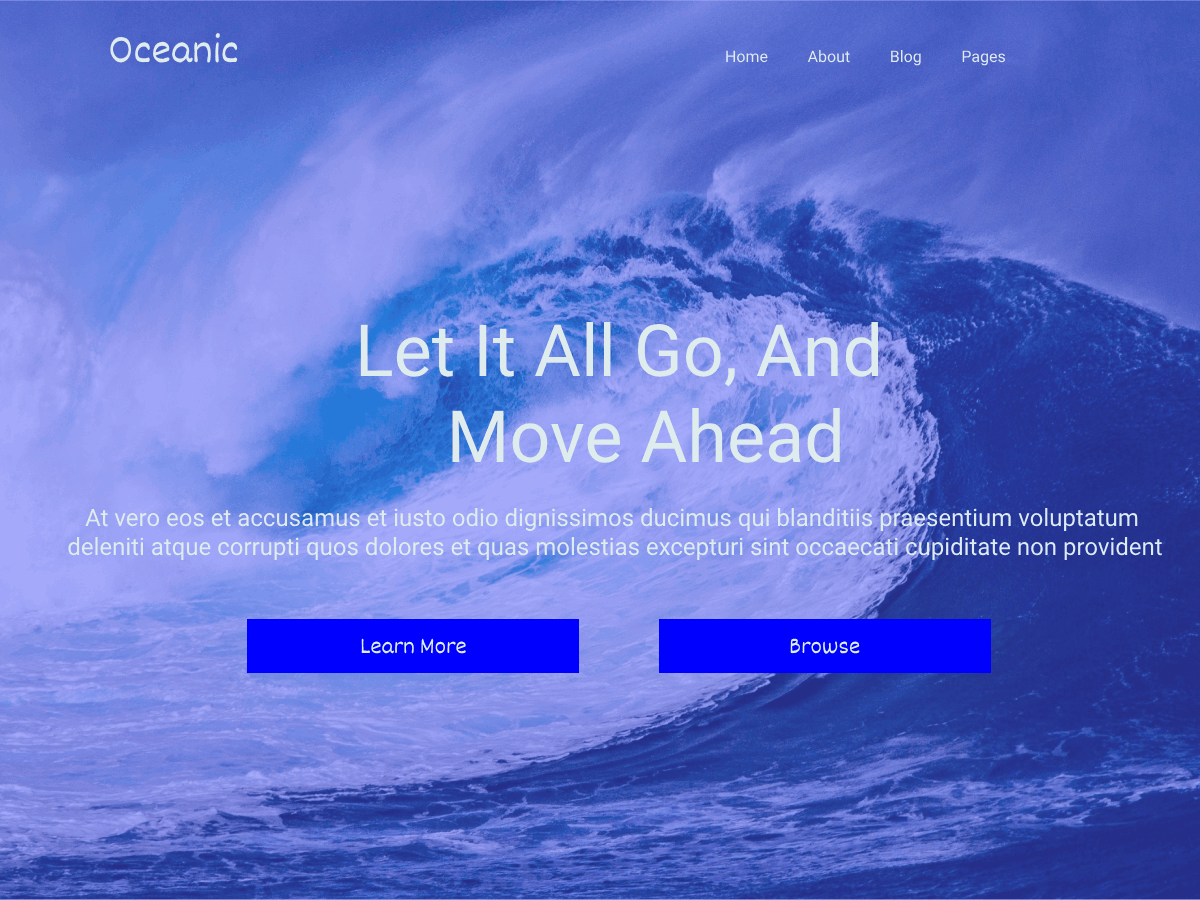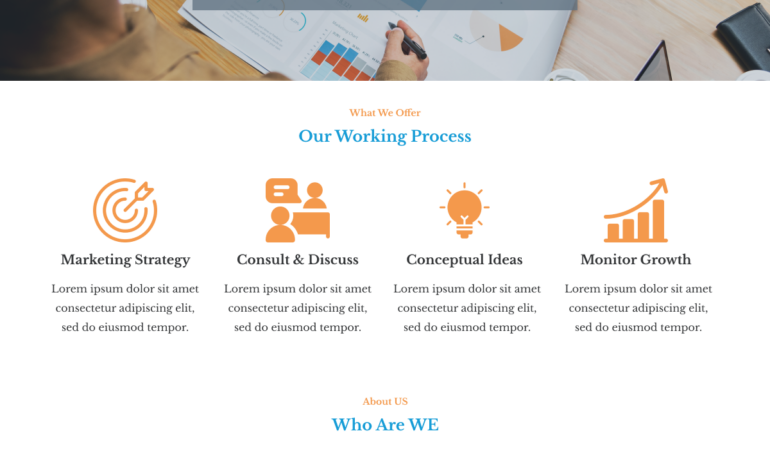Introducing Ocean Blues Under Construction WordPress Theme – your ultimate solution for crafting captivating under-construction pages with ease and finesse.
Ocean Blues is designed to help you build anticipation and excitement for your upcoming website or project. Whether you’re launching a new business, revamping an existing website, or simply undergoing maintenance, Ocean Blues provides the perfect platform to keep your audience engaged and informed during downtime.
With its sleek and modern design, Ocean Blues offers a seamless user experience that captivates visitors from the moment they land on your under-construction page. Customize every aspect of your page effortlessly, from background images to countdown timers, ensuring that your brand’s unique identity shines through.
But Ocean Blues isn’t just about aesthetics – it’s also packed with powerful features to help you maximize engagement and conversion rates. From integrated email subscription forms to social media links, Ocean Blues empowers you to stay connected with your audience and build excitement for your upcoming launch.
Whether you’re a seasoned developer or a novice user, Ocean Blues makes it easy to create stunning under-construction pages that leave a lasting impression. So why wait? Start building anticipation for your next big project today with the Ocean Blues Under Construction WordPress Theme.
What Is An Under Construction WordPress Theme ??
An “under construction” WordPress theme is a type of theme designed to display a temporary page on a website that is currently being built or updated. When a website is under construction or undergoing maintenance, it’s common practice to display a placeholder page to inform visitors that the site is not yet ready or is temporarily unavailable.
These Under Construction WordPress Themetypically include features such as:
- Customizable Message: They allow you to display a custom message informing visitors about the status of the site, such as “Under Construction,” “Coming Soon,” or “Site Maintenance.”
- Countdown Timer: Some themes include a countdown timer to let visitors know when the site will be live or when maintenance will be completed.
- Subscription Form: They might include an option for visitors to subscribe to updates or newsletters so they can be notified when the site is fully operational.
- Social Media Links: Often, these themes provide links to the website’s social media profiles, allowing visitors to stay connected during the construction phase.
- Contact Information: They may also include contact information or a contact form so visitors can get in touch with the site owner or administrator.
Overall, under-construction WordPress themes help maintain professionalism and keep visitors informed during the development or maintenance phase of a website.
Why You Need An Under Construction WordPress Theme?
Using an under construction WordPress theme can be beneficial for several reasons:
- Professionalism: It helps maintain a professional image for your website, signaling to visitors that the site is actively being worked on rather than appearing broken or abandoned.
- Visitor Engagement: It provides an opportunity to engage with visitors even while the site is under construction by offering them a preview of what’s to come, encouraging them to subscribe for updates, or inviting them to follow your social media channels.
- Managing Expectations: An under-construction page sets clear expectations for visitors about the status of the website, reducing frustration or confusion if they encounter incomplete or non-functional pages.
- SEO Considerations: Instead of leaving visitors with a blank or error page, an under-construction theme allows you to display relevant content, potentially improving SEO by keeping your site indexed and providing visitors with useful information.
- Building Anticipation: It can help build anticipation for the launch of your website or the completion of updates by providing a countdown timer or sneak peeks of what’s to come, generating interest and excitement among your audience.
- Collecting Leads: Many under-construction themes include features such as subscription forms or contact information, allowing you to collect leads or inquiries even before the site is officially launched.
Overall, using Ocean Blues under-construction WordPress theme is a proactive approach to managing your website’s presence during development or maintenance periods, ensuring a positive user experience and maximizing engagement opportunities with your audience.
Why Choose Oceans Under Construction WordPress theme?
Choosing the Oceans Under construction WordPress theme could be a great option for several reasons:
- Beautiful Design: Oceans Under construction offers a visually appealing design with modern aesthetics. Its layout, typography, and overall presentation can help maintain a professional image for your website even during construction or maintenance periods.
- Customization Flexibility: The theme likely provides a range of customization options, allowing you to personalize the under-construction page to match your brand identity and preferences. Whether it’s adjusting colors, fonts, background images, or layout elements, Oceans Underconstruction likely offers flexibility in design customization.
- User Engagement Features: Oceans Under Construction WordPress Theme includes built-in features to engage visitors while your site is under construction. These could include countdown timers, subscription forms for collecting leads, social media integration to stay connected with your audience, and contact information fields to encourage communication.
- Responsive Design: With an increasing number of users accessing websites from various devices and screen sizes, having a responsive design is crucial. Oceans Under Construction Theme likely ensures that your under-construction page looks great and functions well across desktops, tablets, and smartphones, providing a seamless experience for all visitors.
- Ease of Use: Oceans Under Construction is likely designed to be user-friendly, making it easy for you to set up and customize your under-construction page without needing advanced technical skills. Intuitive customization options and straightforward settings can save you time and effort in creating a polished under-construction page.
- Developer Support and Updates: Opting for a reputable theme like Oceans Under construction WordPress theme means you’re more likely to receive regular updates and support from the theme developers. This ensures compatibility with the latest version of WordPress and provides assistance in case you encounter any issues or need guidance during setup.
- Positive Reputation: If Oceans Under construction WordPress Theme has garnered positive reviews and has a good reputation among users, it indicates that the theme is well-received and reliable. Choosing a theme with a positive reputation can give you confidence in its quality and performance.
Overall, selecting Oceans Underconstruction as your WordPress theme can help you effectively communicate with your audience during site construction or maintenance, maintain professionalism, and engage visitors to keep them informed and interested in your upcoming website.
More About The Theme
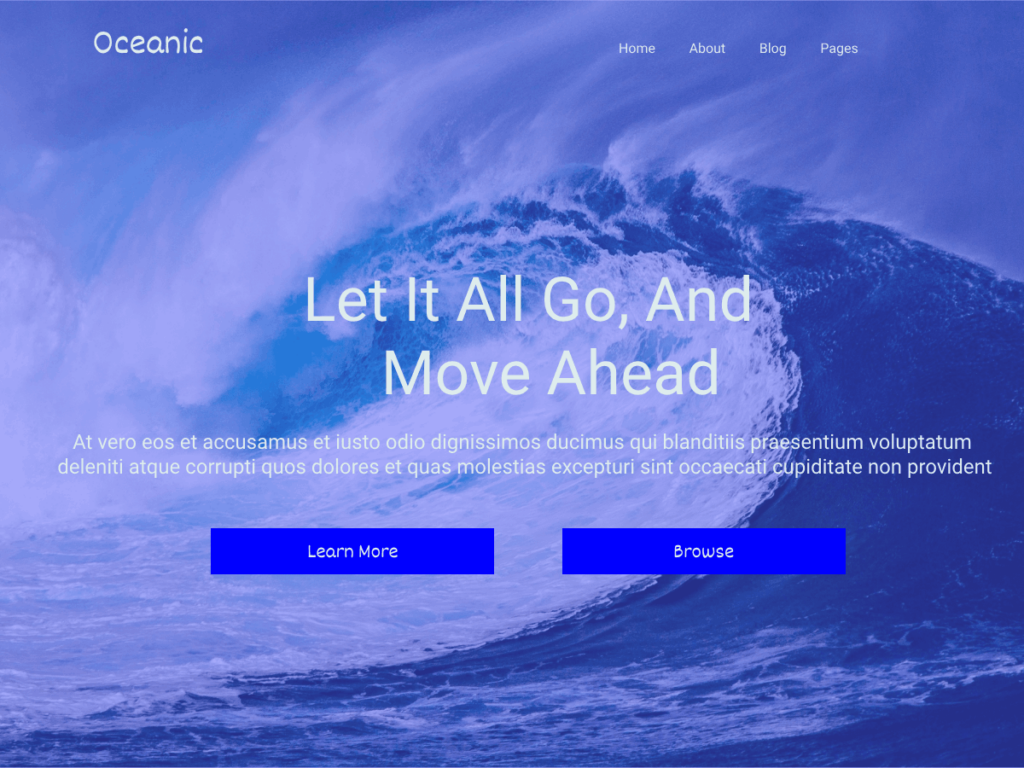
The Theme is created using WordPress Gutenberg blocks, which make it idle for an under-construction site as you can just set the blog page as the home page set a company message there and start working on inner design. When you choose oceans blue under-construction WordPress Theme you choose Gutenberg and
Choosing Gutenberg as a website builder over others depends on your specific needs and preferences. Gutenberg is the default WordPress editor and has gained popularity for several reasons:
- Integration: Gutenberg is seamlessly integrated into WordPress, which powers over a third of all websites on the internet. If you’re already using WordPress, Gutenberg provides a familiar interface.
- Ease of Use: Gutenberg simplifies the process of creating rich content layouts with its block-based editor. Users can easily add and customize various content elements such as text, images, videos, and more.
- Flexibility: Gutenberg offers a wide range of blocks and supports third-party plugins that extend its functionality. This flexibility allows users to create diverse layouts and designs without needing to write code.
- Accessibility: Gutenberg is designed with accessibility in mind, ensuring that content created with it is usable by people with disabilities. This inclusivity is crucial for reaching a wider audience and complying with accessibility standards.
- Constant Development: Gutenberg is actively maintained and developed by the WordPress community. This means that it receives regular updates, improvements, and new features, ensuring that it remains a robust and up-to-date website-building tool.
However, other website builders such as Wix, Squarespace, and Weebly also have their own strengths and advantages. For example, they may offer more intuitive drag-and-drop interfaces, a wider range of templates, or integrated hosting solutions. Ultimately, the best website builder for you depends on your specific requirements, budget, and level of expertise.
How To Install Oceans Blue Under Construction WordPress Theme
To install the Oceans Blue Under Construction WordPress theme, follow these steps:
- Download the Theme: Visit the website where you found the Oceans Blue Under Construction theme and download the theme files to your computer. Usually, themes are downloaded as ZIP files.
- Log in to Your WordPress Admin Area: Go to your WordPress admin dashboard. Typically, you can access this by adding
/wp-adminto your site’s URL (e.g.,http://yoursite.com/wp-admin). - Navigate to Themes Section: In the WordPress dashboard, go to “Appearance” and then click on “Themes.”
- Upload the Theme: Once in the Themes section, click on the “Add New” button at the top of the page. Then, click on the “Upload Theme” button. Choose the ZIP file you downloaded earlier and click “Install Now.”
- Activate the Theme: After the theme is uploaded, click on the “Activate” button to activate the Oceans Blue Under Construction theme.
- Customize the Theme (Optional): You can customize the theme further by going to “Edit Page.” Here, you can modify various aspects of the theme such as colors, fonts, layout, etc., depending on the options provided by the theme developer.
- Set Up Under Construction Page: Since this theme is specifically designed for an under-construction page, you might need to set up the content for your under-construction page. This can usually be done through the theme settings or by creating a new page and selecting the appropriate template provided by the theme.
- Configure Theme Settings (Optional): Depending on the theme, there might be additional settings that you can configure to customize its behavior. Check the theme documentation or settings page for any customization options available.
- Test Your Website: Once you’ve installed and configured the theme, make sure to test your website to ensure that everything is working as expected, including the under-construction page.
That’s it! You’ve successfully installed the Oceans Blue Under Construction WordPress theme. Now you can further customize it to fit your needs and preferences.
Some Features Of Ocean Blue WordPress Theme
Certainly! Here are some key features of the Oceans Blue WordPress theme:
- Under Construction Page: Oceans Blue specializes in providing a stylish and functional under-construction page for websites that are still in development or undergoing maintenance. This page helps to maintain a professional online presence even when the main website is not accessible.
- Modern Design: The theme boasts a modern and visually appealing design, featuring clean layouts, elegant typography, and subtle animations that create a polished and professional look.
- Customization Options: Oceans Blue offers a range of customization options, allowing users to personalize their under-construction page to match their brand identity. This includes options to customize colors, backgrounds, logos, and text.
- Responsive Layout: The theme is built with a responsive design, ensuring that the under-construction page looks great and functions smoothly on all devices, including desktops, laptops, tablets, and smartphones.
- Countdown Timer: Oceans Blue includes a countdown timer feature, allowing website visitors to see how much time is left until the website is launched or maintenance is completed. This adds a sense of anticipation and urgency, encouraging visitors to return when the site is live.
- Social Media Integration: The theme provides built-in social media integration, enabling users to display links to their social media profiles on the under-construction page. This helps to maintain engagement with visitors even during the development phase.
- Contact Form: Oceans Blue includes a contact form feature, allowing visitors to get in touch with the website owner directly from the under-construction page. This facilitates communication and provides a way for visitors to reach out with inquiries or feedback.
- SEO Optimization: The theme is optimized for search engines, ensuring that the under-construction page is indexed properly and ranks well in search engine results pages (SERPs). This helps to maintain visibility and attract traffic even while the main website is offline.
Overall, Oceans Blue WordPress theme offers a comprehensive set of features designed to help users maintain a professional online presence during website development or maintenance. With its modern design, customization options, responsive layout, and built-in functionality, Oceans Blue provides an effective solution for creating an under-construction page that engages visitors and communicates important information effectively.
Why Does The Theme Installation Show Link You Followed Have an Expired Error ??
The “Link You Followed Has Expired” error typically occurs when trying to install a theme or plugin in WordPress and is often related to file upload limits or timeout settings in your server configuration. Here are some common causes and solutions:
File Size Limit Exceeded:
Cause: The theme file you’re uploading might be larger than the maximum file size limit set by your hosting provider.
Solution: Increase the file upload limit. This can be done by editing the php.ini file, .htaccess file, or using a plugin. Add or update the following lines in your php.ini file:ini upload_max_filesize = 64M post_max_size = 64M
PHP Timeout Settings:
Cause: The server is taking too long to upload and process the file, causing a timeout.
Solution: Increase the maximum execution time for PHP scripts. This can also be adjusted in the php.ini file or .htaccess file:ini max_execution_time = 300
Memory Limit:
Cause: The operation might require more memory than is allocated.
Solution: Increase the PHP memory limit. Again, this can be done in the php.ini file:ini memory_limit = 256M
Incorrect File Format:
Cause: The file you’re trying to upload may not be in the correct format. WordPress themes should be in a .zip format.
Solution: Ensure the theme file is correctly zipped before attempting to upload.
Browser Issues:
Cause: Sometimes, browser cache or settings might interfere with the upload process.
Solution: Clear your browser cache or try uploading the file using a different browser.
File Permissions:
Cause: There may be incorrect file permissions that prevent the theme from being uploaded properly.
Solution: Check and correct the file permissions for your WordPress installation directories. Typically, directories should be set to 755 and files to 644.
WordPress Version:
Cause: The theme might not be compatible with your current version of WordPress.
Solution: Ensure that your WordPress installation is updated to the latest version.
If you encounter this error frequently or the above solutions do not resolve the issue, consider contacting your hosting provider for assistance, as they can help adjust server settings to accommodate larger uploads or longer processing times.
What Other Common Errors The Oceans Blue Under Construction WordPress Theme Could Have?
Installation errors can occur with any WordPress theme, including Oceans Blue Under Construction. Here are some common installation issues users might encounter:
Theme Installation Failed: Sometimes, users may encounter errors while attempting to install the theme via the WordPress dashboard. This could be due to file permissions, server restrictions, or a corrupt download. Users should ensure they have the correct permissions set on their server and try re-downloading the theme files from a trusted source.
Missing Stylesheet Error: A common issue is the “stylesheet is missing” error, which occurs when users try to upload the entire theme folder instead of the theme ZIP file. To resolve this, users should unzip the theme file and upload only the theme folder containing the stylesheet.
Memory Limit Exhausted: Users may encounter errors related to PHP memory limit if their server settings are insufficient for theme installation. This can be addressed by increasing the PHP memory limit in the server configuration or by editing the wp-config.php file.
Maximum Upload Size Exceeded: Another common issue is the “maximum upload size exceeded” error, which occurs when users try to upload a theme file larger than the server’s configured upload limit. This can be resolved by increasing the upload_max_filesize and post_max_size values in the server’s php.ini file or by contacting the hosting provider for assistance.
Unpacking the Package Error: Sometimes, users may encounter an “unpacking the package” error during installation, which typically indicates a corrupt ZIP file or incomplete download. Users should ensure they download the theme from a reliable source and try re-downloading the ZIP file before attempting installation again.
FTP Connection Errors: If users choose to install the theme via FTP, they may encounter connection errors due to incorrect FTP credentials, firewall restrictions, or server issues. Double-checking FTP settings and contacting the hosting provider for assistance can help resolve these issues.
Server Compatibility Issues: In some cases, users may encounter installation errors due to server compatibility issues, such as outdated PHP versions or missing PHP extensions. Users should ensure their server meets the minimum requirements specified by the theme developer and update server software as needed.
By troubleshooting these common installation errors and following best practices for theme installation, users can successfully install and activate Oceans Blue Under Construction WordPress Theme on their websites. If issues persist, reaching out to the theme developer or seeking assistance from the WordPress community can provide further guidance and support.
Related Blogs