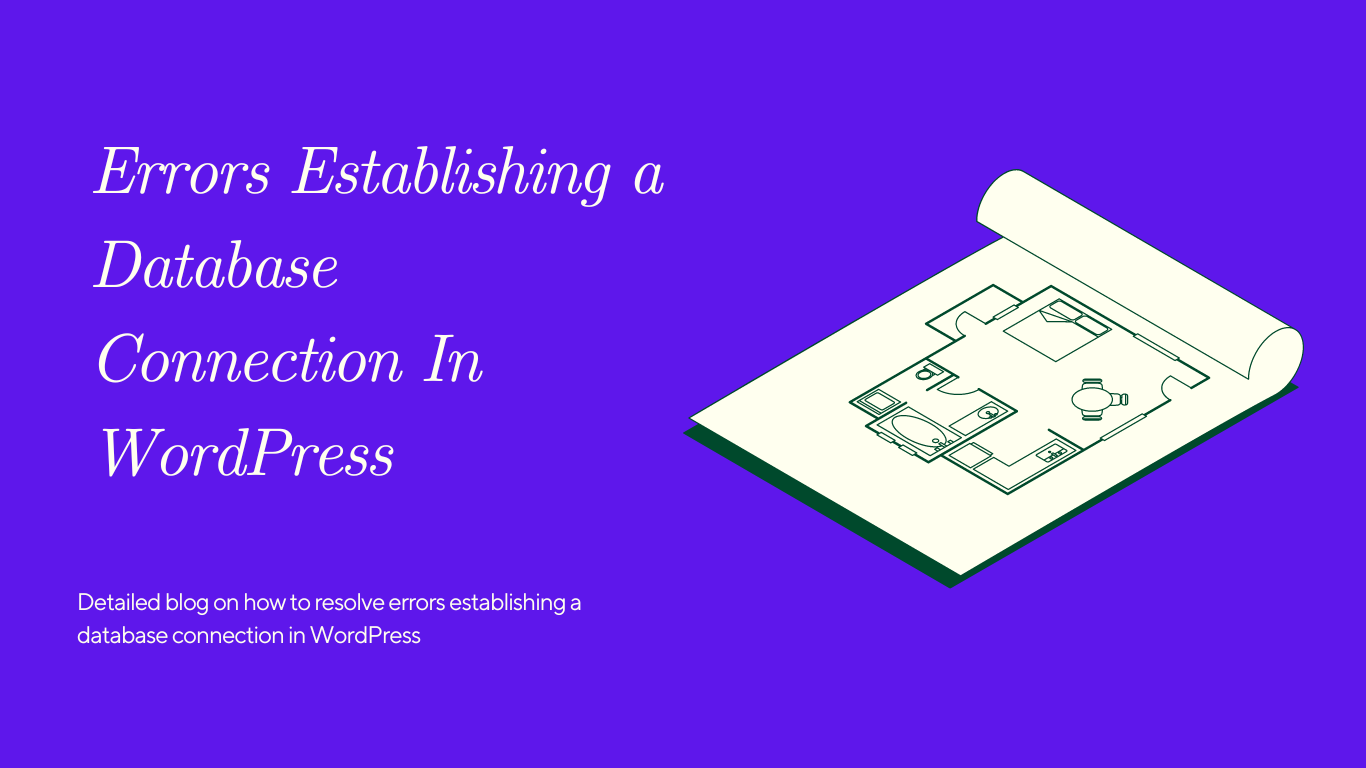WordPress is a powerful content management system that powers over 40% of all websites on the internet. While it is known for its simplicity and ease of use, sometimes things can go wrong, leaving you with a blank screen and a message that says “Errors Establishing a Database Connection In WordPress”. This error can be frustrating, especially if you are not a technical person. In this article, we will walk you through the steps to troubleshoot and fix this issue.
- What is “Errors Establishing a Database Connection In WordPress”?
- Common Causes of “Errors Establishing a Database Connection In WordPress”
- Troubleshooting “Errors Establishing a Database Connection In WordPress”
- Fixing “Errors Establishing a Database Connection In WordPress”
- Frequently Asked Questions (FAQs)
- What should I do if I encounter “Errors Establishing a Database Connection In WordPress”?
- How can I tell if my database is corrupted?
- Can I fix the “Errors Establishing a Database Connection In WordPress” on my own?
- What causes “Errors Establishing a Database Connection In WordPress”?
- How do I troubleshoot “Errors Establishing a Database Connection In WordPress”?
- Can “Errors Establishing a Database Connection In WordPress” be fixed?
- How can I prevent “Errors Establishing a Database Connection In WordPress” from happening in the future?
- Conclusion
What is “Errors Establishing a Database Connection In WordPress”?
“Errors Establishing a Database Connection In WordPress” is a common WordPress error message that appears on WordPress websites. This error message indicates that the website is unable to establish a connection with the WordPress database. The WordPress database stores all the website’s data, including posts, pages, comments, and user information. Without a proper database connection, the website cannot function correctly, and visitors will see a blank screen. This error can be caused by various factors, including incorrect database credentials, corrupted database tables, exceeding the database quota limit, server issues, or outdated WordPress core, themes, or plugins.
Understanding the Database Connection Error Message
When you encounter the “Errors Establishing a Database Connection In WordPress” message, it means that your WordPress website is unable to connect to the database server. This can happen for various reasons, but the most common cause is incorrect database credentials.
The database credentials are the login credentials that WordPress uses to access the database. These credentials include the database name, username, and password. If any of these credentials are incorrect, WordPress will be unable to connect to the database, resulting in an error message.
Other possible causes of the error include corrupted database tables, exceeding the database quota limit, server issues, or outdated WordPress core, themes, or plugins.
It’s important to identify the root cause of the error to fix it effectively. In the next sections, we will look at the common causes of “Errors Establishing a Database Connection In WordPress” and the steps to troubleshoot and fix the issue.
Impact of “Errors Establishing a Database Connection In WordPress”
“Errors Establishing a Database Connection In WordPress” can have a significant impact on your website’s functionality and user experience. When visitors try to access your website, they will see a blank screen or an error message instead of the website content. This can lead to frustration and a negative impression of your website.
In addition to affecting visitors’ experience, the database connection error can also impact your website’s search engine ranking. Search engines like Google consider website speed and uptime as ranking factors. If your website is down or takes a long time to load due to a database connection error, search engines may consider it a low-quality website and rank it lower in search results.
Moreover, if the database connection error persists for an extended period, it can cause data loss, which means your website may lose important information like posts, pages, and user data. This can be a severe setback for your website, and you may have to spend considerable time and effort to recover the lost data.
Therefore, it’s crucial to fix the database connection error as soon as possible to minimize the impact on your website and users.
Symptoms of “Errors Establishing a Database Connection In WordPress”
If your WordPress website is experiencing “Errors Establishing a Database Connection,” you may notice the following symptoms:
- Blank screen: When you try to access your website, instead of seeing the website’s content, you will see a blank screen.
- Error message: Along with the blank screen, you may also see an error message like “Error establishing a database connection.”
- Incomplete website: In some cases, the website may partially load, but some sections or elements may be missing or broken.
- Inability to log in: You may be unable to access the WordPress dashboard and login page.
- Slow website: If the database connection issue persists, the website may become slow and unresponsive.
If you notice any of these symptoms, it’s crucial to take immediate action to diagnose and fix the underlying issue causing the database connection error.
Why it’s important to Fix “Errors Establishing a Database Connection In WordPress”
Fixing “Errors Establishing a Database Connection In WordPress” is crucial for several reasons:
- Restore website functionality: The primary reason to fix the database connection error is to restore your website’s functionality. When visitors try to access your website and encounter an error message or blank screen, they will quickly lose interest and move on to another website. By fixing the error, you can ensure that your website is up and running correctly, providing a positive user experience.
- Protect website reputation: A website that frequently goes down due to database connection issues can damage its reputation. Visitors may start to see your website as unreliable and not worth their time. This negative perception can hurt your website’s traffic and revenue in the long run.
- Avoid data loss: If the database connection error persists for an extended period, it can lead to data loss. Your website may lose crucial information like posts, pages, and user data. Fixing the issue quickly can prevent data loss and protect your website’s valuable data.
- Improve website speed: Database connection errors can cause your website to become slow and unresponsive. By fixing the issue, you can improve your website’s speed and ensure that it loads quickly, providing a better user experience.
In summary, fixing “Errors Establishing a Database Connection In WordPress” is essential to ensure that your website is functional, reliable, and secure.
Common Causes of “Errors Establishing a Database Connection In WordPress”
There are several common causes of “Errors Establishing a Database Connection In WordPress.” These include:
- Incorrect database credentials: This is the most common cause of the error. If the WordPress database name, username, or password are incorrect, WordPress cannot connect to the database server. This can happen when you move your website to a new hosting provider or when you update the database credentials.
- Corrupted database tables: Database tables can become corrupted due to various reasons, including plugin conflicts, server issues, or database server crashes. If the database tables are corrupted, WordPress cannot access them, leading to the database connection error.
- Exceeding database quota limit: Your hosting provider may impose a quota limit on your database usage. If you exceed the quota limit, a database connection error can occur.
- Server issues: Server issues like a crashed database server, database server down, or network connectivity issues can cause the database connection error.
- Outdated WordPress core, themes, or plugins: Using outdated WordPress core, themes, or plugins can lead to compatibility issues that cause the database connection error.
It’s crucial to identify the root cause of the error to fix it effectively. In the next section, we will discuss how to troubleshoot and fix the “Errors Establishing a Database Connection In WordPress.”
Troubleshooting “Errors Establishing a Database Connection In WordPress”
If you’re experiencing “Errors Establishing a Database Connection In WordPress,” here are some troubleshooting steps to help you diagnose and fix the issue:
- Check your database credentials: Start by checking the database name, username, and password in the wp-config.php file. Ensure that the credentials are correct and match the ones provided by your hosting provider.
- Test database connection: Test the database connection using a tool like phpMyAdmin or MySQL Workbench. If you can’t connect to the database, it’s likely that the database server is down or experiencing issues.
- Repair corrupted tables: If the database tables are corrupted, you can use the “Repair Database” function in phpMyAdmin or use a plugin like WP-DBManager to repair the tables.
- Increase database quota limit: If you exceed the database quota limit, you can increase the limit or optimize the database to reduce its size.
- Check server issues: If the server is experiencing issues, contact your hosting provider to resolve the issue.
- Disable plugins and themes: If the issue occurs after installing a new plugin or theme, disable them one by one to identify the culprit.
- Update WordPress, themes, and plugins: Ensure that WordPress, themes, and plugins are up to date to prevent compatibility issues.
By following these steps, you can identify and fix the underlying issue causing the “Errors Establishing a Database Connection In WordPress.”
Fixing “Errors Establishing a Database Connection In WordPress”
Once you have identified the cause of the “Errors Establishing a Database Connection In WordPress,” you can follow the steps below to fix the issue:
- Check database credentials: Update the database name, username, and password in the wp-config.php file if they are incorrect.
- Repair corrupted tables: If the database tables are corrupted, repair them using the “Repair Database” function in phpMyAdmin or use a plugin like WP-DBManager to repair the tables.
- Optimize the database: Optimize the database to reduce its size and improve its performance. You can use plugins like WP-Optimize or WP-DBManager to optimize the database.
- Increase database quota limit: If you exceed the database quota limit, increase the limit or optimize the database to reduce its size.
- Check server issues: If the server is experiencing issues, contact your hosting provider to resolve the issue.
- Disable plugins and themes: If the issue occurs after installing a new plugin or theme, disable them one by one to identify the culprit. You can then uninstall the problematic plugin or theme.
- Update WordPress, themes, and plugins: Ensure that WordPress, themes, and plugins are up to date to prevent compatibility issues.
By following these steps, you can fix the “Errors Establishing a Database Connection In WordPress” and ensure that your website is up and running.
Frequently Asked Questions (FAQs)
What should I do if I encounter “Errors Establishing a Database Connection In WordPress”?
Don’t panic. The first step is to identify the root cause of the error. Once you know the cause, you can follow the troubleshooting steps outlined in this article.
How can I tell if my database is corrupted?
If your database is corrupted, you may encounter other issues like slow website speed, broken links, or missing content. To check for corrupted database tables, you can use the “Check Table” feature in the WordPress Database Repair tool.
Can I fix the “Errors Establishing a Database Connection In WordPress” on my own?
Yes, you can. By following the troubleshooting steps in this article, you can fix the “Errors Establishing a Database Connection In WordPress” on your own. However, if you are not comfortable with technical troubleshooting, you can contact your web hosting provider for assistance.
What causes “Errors Establishing a Database Connection In WordPress”?
There are several causes of this error, including incorrect database credentials, corrupted database tables, exceeding the database quota limit, server issues, plugin or theme compatibility issues, and outdated WordPress or plugin versions.
How do I troubleshoot “Errors Establishing a Database Connection In WordPress”?
To troubleshoot this error, you can check your database credentials, test the database connection, repair corrupted tables, optimize the database, increase the database quota limit, check server issues, disable plugins and themes, and update WordPress, themes, and plugins.
Can “Errors Establishing a Database Connection In WordPress” be fixed?
Yes, this error can be fixed by identifying the underlying cause and following the appropriate troubleshooting steps.
How can I prevent “Errors Establishing a Database Connection In WordPress” from happening in the future?
To prevent this error from happening in the future, you should ensure that your database credentials are correct, regularly optimize your database, monitor your database quota limit, work with a reliable hosting provider, and keep WordPress, themes, and plugins up to date.
Conclusion
“Errors Establishing a Database Connection In WordPress” can be a frustrating issue for website owners, but it is a common problem that can be resolved with some troubleshooting steps. It’s important to understand the impact of this error and why it’s important to fix it promptly. By identifying the common causes of the error and following the troubleshooting steps, you can quickly resolve the issue and prevent it from occurring in the future. Remember to always keep your website and its components up to date and to work with a reliable hosting provider to ensure the smooth running of your website. You can check this video for more details