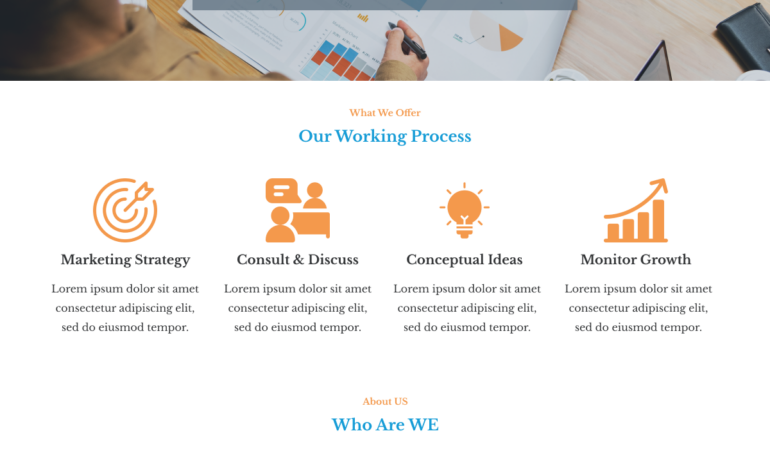The Innometric Business WordPress theme is a sophisticated and versatile solution tailored for modern businesses seeking a professional online presence. Designed with a focus on functionality and aesthetics, Innometric offers a sleek, responsive design that looks impeccable on all devices. Its extensive customization options allow businesses to showcase their unique brand identity, while built-in SEO features ensure optimal visibility in search engine results. Ideal for corporate websites, startups, and creative agencies, the theme includes a variety of pre-designed layouts, interactive elements, and seamless integration with popular plugins. With Innometric, creating a compelling and effective business website is both easy and efficient.
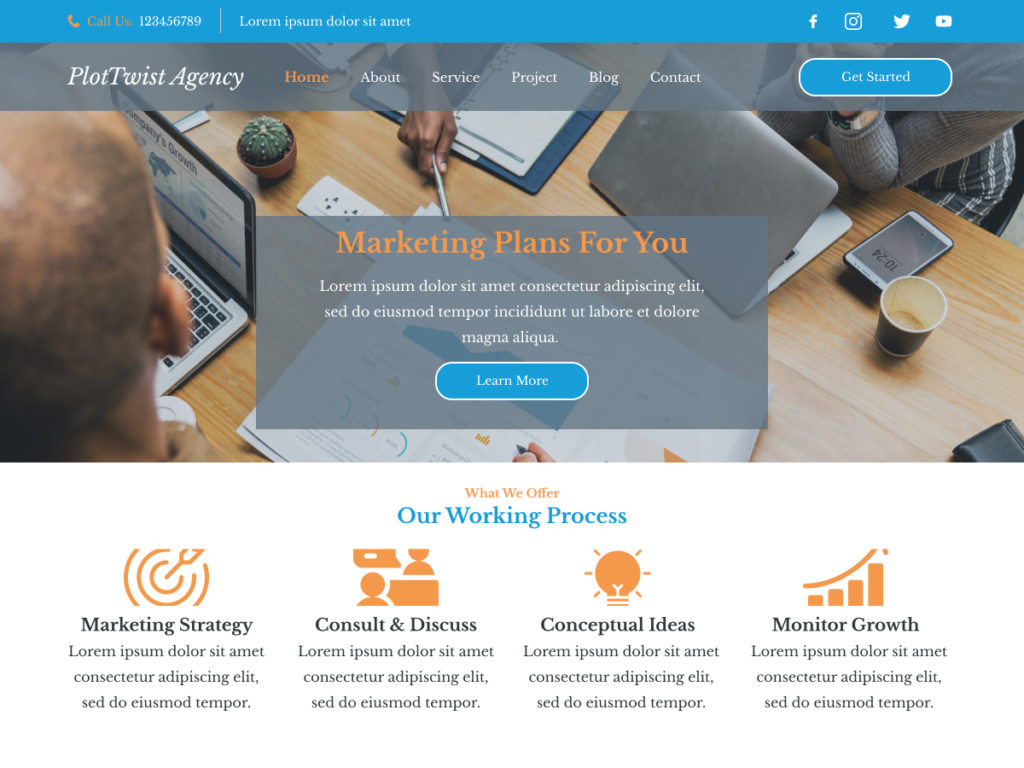
How To Create A Business Website Using Innometric Business WordPress Theme
Creating a professional website with the Innometric Business WordPress theme is an excellent way to establish your online presence and showcase your business or services. Innometric Business is a versatile and feature-rich theme specifically designed for businesses, agencies, freelancers, and professionals looking to build a robust online presence.
With its sleek design, customizable options, and user-friendly interface, the Innometric Business theme empowers you to create a visually stunning and functional website without the need for advanced technical skills. Whether you’re a beginner or an experienced web developer, you can easily customize this theme to suit your branding and business requirements.
In this guide, we’ll walk you through the process of creating a website using the Innometric Business WordPress theme, covering everything from installation and customization to content creation and optimization. By following these steps, you’ll be able to create a professional and impactful website that effectively communicates your message and engages your audience. Let’s get started!
Download and Install the Theme:
- Download the Innometric Business WordPress theme from WordPress.
- Log in to your WordPress dashboard.
- Navigate to “Appearance” > “Themes” > “Add New” > “Upload Theme” and upload the theme file.
- Activate the theme once it’s installed.
- Customize Theme Settings:
- Navigate to “Edit Page” > “Customize”
- Update the site title, tagline, logo, and favicon under the “Site Identity” section.
- Explore other customization options such as colors, typography, header settings, etc., to match your branding from the theme blocks
Create Necessary Pages:
- Go to “Pages” > “Add New” to create essential pages like Home, About Us, Services, Contact, etc.
- Craft compelling content for each page, keeping your target audience in mind.
- Set up a static homepage if desired, by going to “Settings” > “Reading” and selecting a static page as the homepage.
Set Up Navigation Menu:
- Go to “Appearance” > “Menus” to create and customize your website’s navigation menu.
- Add the pages you created earlier to the menu.
- Organize menu items and create dropdowns if necessary.
Customize Homepage:
- If your theme offers a customizable homepage layout, navigate to the homepage settings.
- Configure sections such as hero banner, featured services, testimonials, portfolio, etc., according to your preferences.
- Use high-quality images and engaging content to make your homepage visually appealing and informative.
Add Plugins for Functionality:
- Install and activate plugins that enhance your website’s functionality.
- For example, you might want to add plugins for contact forms, SEO optimization, social media integration, etc.
Optimize for SEO:
- Use an SEO plugin like Yoast SEO to optimize your website for search engines.
- Optimize meta titles, descriptions, headings, and content with relevant keywords.
- Create an XML sitemap and submit it to search engines like Google for better indexing.
Test and Launch:
- Preview your website to ensure everything looks and functions as expected.
- Test your website across different devices and browsers to ensure responsiveness.
- Once satisfied, launch your website for the world to see!
Regular Maintenance:
- Keep your website updated with the latest WordPress version, theme updates, and plugin updates.
- Regularly monitor website performance, security, and user feedback to make necessary improvements.
By following these steps, you can create a solid website using the Innometric Business WordPress theme that effectively showcases your business or services.
Features Of Innometric Business WordPress Theme
Introducing the Innometric Business WordPress theme – a versatile and professional solution tailored for modern businesses. With its sleek design and robust features, this theme offers a dynamic platform to showcase your products, services, or portfolio with ease. Whether you’re a startup, agency, or freelancer, Innometric Business provides the tools you need to create a stunning online presence. Below, discover some of the key features that make this theme an ideal choice for your next WordPress project.
- Responsive Design: The theme likely has a responsive design, ensuring that your website looks great and functions well on various devices and screen sizes.
- Customizable Homepage: It probably offers a customizable homepage layout, allowing you to showcase your key services, products, or portfolio items in a visually appealing manner.
- Multiple Page Templates: Innometric Business might come with various page templates such as About Us, Services, Portfolio, Contact, etc., making it easier to create different types of content.
- Integration with Page Builders: The theme may integrate with popular page builders like Elementor or WPBakery, empowering you to create custom page layouts easily without coding.
- SEO Optimization: It likely includes features or options for SEO optimization, helping your website rank better in search engine results.
- Custom Widgets: Innometric Business may offer custom widgets for adding features like social media feeds, testimonials, contact forms, etc., to your website’s sidebars or other widget areas.
- Typography and Color Options: It probably provides options to customize typography and color schemes, allowing you to match the theme with your brand identity.
- Integration with WooCommerce: If you plan to sell products or services online, the theme might integrate seamlessly with WooCommerce, the leading WordPress e-commerce plugin.
- Translation Ready: It may come translation-ready, enabling you to easily translate your website into multiple languages.
- Documentation and Support: Innometric Business likely comes with comprehensive documentation and support, helping you set up and customize your website effectively.
- Regular Updates: The theme developer might provide regular updates to ensure compatibility with the latest version of WordPress and to add new features or fix any bugs.
- Optimized for Speed: It’s probable that the theme is optimized for speed, ensuring fast loading times for better user experience and SEO performance.
Responsive Design:
The responsive design feature of the Innometric Business WordPress theme is a cornerstone of its user experience strategy, ensuring seamless access and functionality across various devices and screen sizes. Designed to accommodate the diverse needs of modern businesses, this theme leverages cutting-edge responsive design techniques to provide a consistent and intuitive experience for all users, regardless of the device they use to access the website.
One of the key advantages of the responsive design feature in the Innometric Business WordPress theme is its adaptability. Whether visitors are accessing the website from a desktop computer, laptop, tablet, or smartphone, the layout and content dynamically adjust to fit the screen dimensions. This adaptability ensures that users can engage with the website comfortably and efficiently, without encountering distorted layouts or inaccessible content.
Moreover, the responsive design feature prioritizes usability and readability across devices. Text, images, and other elements are optimized for each screen size, ensuring that content remains legible and visually appealing regardless of the device’s resolution. Navigation menus and interactive elements are also carefully crafted to provide a seamless browsing experience, allowing users to easily find the information they need and complete their desired actions.
In addition to enhancing user experience, the responsive design feature of the Innometric Business WordPress theme also contributes to improved search engine visibility. Search engines like Google prioritize mobile-friendly websites in their rankings, and responsive design ensures that the website meets Google’s criteria for mobile compatibility. As a result, websites built with the Innometric Business theme are more likely to rank higher in search engine results, driving organic traffic and increasing visibility for the business.
Overall, the responsive design feature of the Innometric Business WordPress theme plays a crucial role in creating a positive user experience, improving accessibility, and driving business growth in an increasingly mobile-centric digital landscape.