WPBakery Page Builder is a popular tool among WordPress users. Check it out today!
- What is WPBakery Page Builder?
- How does the WPBakery Page Builder work?
- How to work with WPBakery Page Builder for WordPress?
- The pros and cons of WPBakery Page Builder for WordPress
- WPBakery Page Builder is a popular tool among WordPress users. Check it out today!
- WPBakery Pricing Plans
- WPBakery VS Elementor VS Gutenberg
- WPBakery Based WordPress Themes
- Conclusion
What is WPBakery Page Builder?
WPBakery Page Builder is a WordPress plugin. It is an easy-to-use and powerful tool that allows you to create responsive websites without coding. The WPBakery Page Builder plugin allows you to build beautiful and professional-looking websites without writing code, which makes it ideal for both beginners and advanced users of WordPress.
WPBakery Page Builder has a user-friendly interface, so even if you have never used any page builder before, then there is no reason why you cannot use this plugin effectively in order to create stunning websites.
The WPBakery Page Builder plugin makes it easy for anyone interested in creating their own website without having any prior knowledge of web design or coding skills by providing them with everything they need at one place including drag & drop widgets which allow visitors/visitors to find out more about our services or even book an appointment with us directly from their site – all while still maintaining complete control over how each element looks like because we don’t want things too cluttered up!
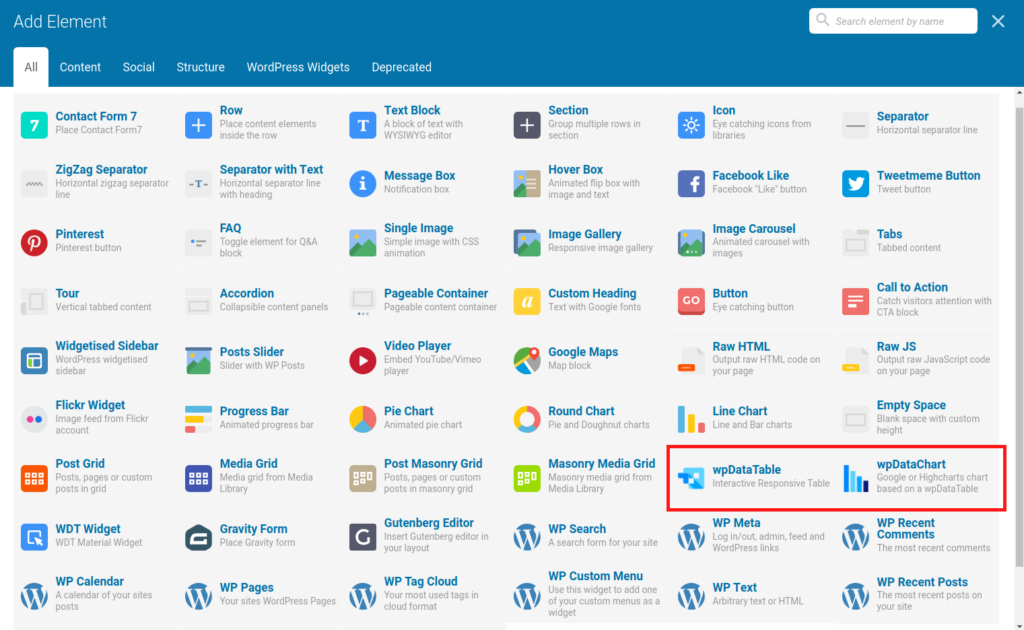
How does the WPBakery Page Builder work?
WPBakery Page Builder is a drag-and-drop website builder for WordPress. It allows you to create custom layouts by dragging and dropping elements. With WPBakery Page Builder, you can build a website from scratch with no coding knowledge at all.
WPBakery Page Builder has been around since 2015 as an in-house tool used by thousands of users across the globe who have adopted it as their primary choice when building or designing their WordPress websites. All of this popularity has led to many imitators and competitors trying to offer similar functionality, but none have been able to match up against the original Page Builder plugin by Wp Bakery!
How to work with WPBakery Page Builder for WordPress?
Once you’ve installed WPBakery Page Builder and added it to your theme, it’s time to start creating pages.
- Add new page
To add a new page, go to WPBakery > Pages > Add New. This will take you to the editor with all available templates that match your site’s current design. You can create a new blank one or use any of these premade templates for inspiration: Default (Blank), Landing Page, Pricing Table, Service Section, and so on. Just choose one and click on Create button at bottom of the screen. If you don’t see some template that fits your needs – no worries! We have plenty more in store!
- Add section(s)
On the top left corner, there is a dropdown menu with all sections that are already created within this page (the full list is located under the “Add Section” button). Use this dropdown menu if you want to add additional sections on your site quickly without having them displayed anywhere else but inside this particular page’s content area – just select where exactly they should go next by clicking on the corresponding plus sign icon right next to the section name itself within list viewable above paragraph where we’re currently working on adding new block:
The pros and cons of WPBakery Page Builder for WordPress
- Pro: WPBakery Page Builder for WordPress is easy to use and understand.
- Con: It’s not as powerful as some other page builders on the market, such as Visual Composer or Divi Builder.
- Other pros: It’s a great tool for getting started with building your website without having to learn how to code.
WPBakery Page Builder is a popular tool among WordPress users. Check it out today!
WPBakery Page Builder is a popular tool among WordPress users. It lets you create stunning websites with ease, and it’s been downloaded more than 10 million times.
If you’re looking for an easy-to-use tool that gives you total control over your website’s design and layout, WPBakery Page Builder is a great choice.
WPBakery Page Builder gives you access to thousands of free and premium templates created by the WPBakery team and other designers around the world. You can easily personalize these themes with your own photos, videos, and text to create exactly what you want.
The best part? You don’t need any coding experience—just click “open” and start building!
WPBakery Pricing Plans
WPBakery Page Builder is a premium plugin. The most popular plan is WPBakery Page Builder Pro, which costs $56 for a single site license. You can also get an extended license for use in a single SaaS application, but that plan costs $299 per site.
WPBakery VS Elementor VS Gutenberg
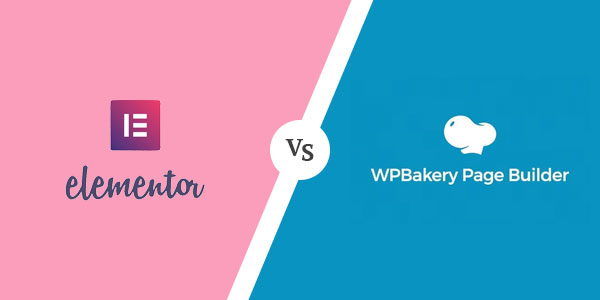
WPBakery is a page builder plugin for WordPress. You can create any kind of website you want, from a simple blog to an e-commerce store.
Elementor is also a page builder plugin for WordPress. Elementor allows you to create modern websites with drag and drop interface that doesn’t require any coding knowledge.
Gutenberg is a brand new block editor in WordPress 5.0 which was released recently by Automattic (the company behind WordPress). Gutenberg allows users to build their own layouts using blocks instead of shortcodes or HTML.

WPBakery Based WordPress Themes
WPBakery Page Builder is a popular drag-and-drop page builder for WordPress. It is one of the most powerful WordPress page builders in the market and is used by millions of sites around the world. WPBakery Page Builder comes with a ton of creative elements, hundreds of templates, various animations, responsive design options, and more! WP bakery is one of the best WordPress Website Builders.
WPBakery Page Builder was first released in 2014 but has already become one of the best WordPress themes to create professional websites because it allows you to build your website with ease and style. Also known as Wp Pagenbaukasten (in German), WPPK (in French), and WPMockup (in English), this theme gives you access to all kinds of features that will make your life easier than ever before!
Conclusion
WPBakery Page Builder is one of the most popular tools in WordPress. It’s a great alternative to other page builders, like Elementor or Gutenberg, and it also has some unique features that you won’t find anywhere else. If you’re interested in learning more about this tool, check out our review above!
